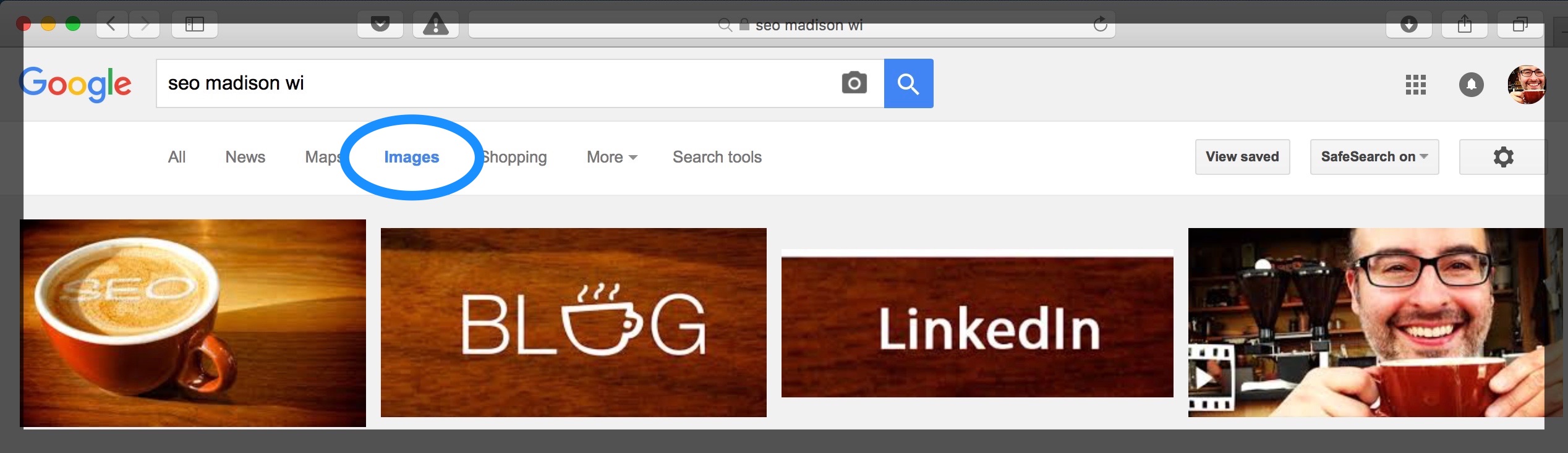Although this is an important step in the optimization process, it’s often overlooked. Optimizing both your image names and your alt image text helps Google identify what your imagery and graphics are about.
Optimized images help improve the SEO value of your website and blog. They also make it possible for people to find you through the Google Images tab during an organic search.
In the example below, I did a search for “SEO Madison WI.” Note how the entire first row of search results in the Google Images tab are Cuppa SEO homepage images …
“Logo.png” or “Image12867.jpg” are meaningless to Google, so the algorithm just moves on and pays these images no mind. Instead, use a phrase that’s rich in one or more keywords that are relevant to each particular page or blog post. In other words, name that image! It will improve your SEO!
How to Implement an Optimized Image Name
- It’s best to optimize an image name BEFORE you upload it to your website or blog. But if you’re beginning work on optimizing an existing website or blog, you won’t have that luxury. If this is the case, you’ll have to save your current website images to your computer or a cloud account like Dropbox or Box. Now you’re ready to caffeinate each image with some SEO.
- Take out your keyword report. It’s the foundation for optimizing every image. Don’t have a keyword report? Contact Cuppa SEO Web Design for a consultation — we can create one for you!
- Assess what your image is about. For this example, let’s say you own a dental office and you’re optimizing an image for your root canal page.
- The original image name is: “IMG_28651.jpg,” which has neither SEO value nor value to the human eye.
- You look at your keyword report and determine “Root Canal Madison WI” is a good keyword phrase for this image.
- So you change the image name to “Root-Canal-Madison-WI.jpeg.” Or even better, maybe you include your business name: “Caffeinated-Dentist-Root-Canal-Madison-WI.jpeg” (fictitious, of course).
- Notice how I’ve structured the hierarchy of these image names with each word being separated by a dash. There are NO spaces, and NO underscores — both of which would hurt the SEO value of the image.
- Now, within this one image name, “Caffeinated-Dentist-Root-Canal-Madison-WI.jpeg,” I am actually using ALL of the following keywords: Dentist, Dentist Madison, Dentist Madison WI, Root Canal, Root Canal Madison, Root Canal Madison WI.
As you might have guessed, at first it may be a challenge for you to fit six different keyword phrases into one image name. It’s not something we’re expecting you to be able to do out of the gate, but it’s a good goal to shoot for as you become more and more comfortable with naming images.
Want to learn more about optimizing your image names and your website? Check out A Holistic Guide to Online Marketing by Joey Donovan Guido (our fearless leader over here at Cuppa SEO). Or, contact us anytime to schedule a complimentary consultation — we’re happy to take care of optimizing your website for you!