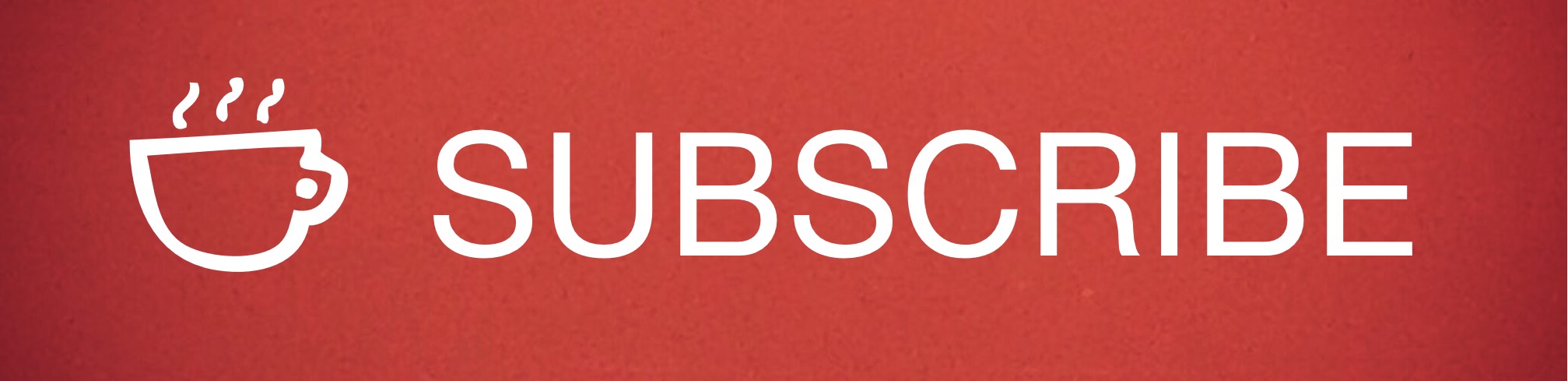E-mail marketing is a tricky business. Last week, we talked about designing a newsletter that would appeal to your audience and entice them to learn more, rather than just being deleted as spam. This week, we’re going to talk about an even trickier subject: automated campaigns.
E-mail marketing is a tricky business. Last week, we talked about designing a newsletter that would appeal to your audience and entice them to learn more, rather than just being deleted as spam. This week, we’re going to talk about an even trickier subject: automated campaigns.
In the wrong hands, an e-mail automation application can be used to inundate users with unwanted communication, feeling cold and impersonal. But in the right hands, it can actually provide an opportunity to connect with leads more effectively. How do you use auto-responders to improve your marketing strategy? Let’s take a look.
Step 1: Start with an Established Connection
This can never be said too many times: don’t send e-mails to anyone who hasn’t specifically asked to hear from you. With a newsletter this is easier, as you’re sending a regular mass e-mail to a specific subscribers’ list. An auto-responder campaign is a bit more nuanced. How do you get people to ask you to send them marketing e-mails?
Start by offering them something that will interest them. “Did you enjoy this blog? Download our free ebook, which covers the topic in more depth!” Then take them to a landing page, where they can enter in their name and e-mail address, before downloading the ebook.
Now not only do you have the names and e-mail addresses of people who are interested in knowing more about your brand, but also the specific area that they’re interested in, based on what ebook they downloaded.
Step 2: Reach Out
You can set up your automation software to send an e-mail to anyone who interacts with your website in a specific way, such as downloading your ebook. Sending the first e-mail immediately is a great way to break the ice and begin to establish a rapport right off the bat.
Keep the first message simple and brief. Thank them for their download. Let them know that you have other great content on your site as well that they can download, if they wish, and to reach out to you if they have any questions, or there’s anything you can do for them.
And personalize the e-mail as much as possible. Personalization tokens can insert a user’s name into an automated or mass e-mail directed at them. But also remember that personalization goes both ways. Rather than a generic, “We here at Widgets Inc. value your business,” let the message be sent from a specific person. “Hi, this is Bob! Thanks for downloading! If you have any questions, here’s how you can reach me!” This kind of personal touch will go a long way towards connecting with your audience.
Step 3: Follow Up
After a week or so, send another e-mail to follow up. Give them a link to another ebook they can download, along the same area of interest as the first one. Then a week or two after that, send another e-mail. Let them know a little more about your company and what you do, and maybe a bit about how you can help them. Send maybe six or eight of these e-mails over the course of a few months, offering them more information or more content, and always letting them know to reach out if they need anything.
Not everyone will respond, of course. If they don’t, you can stop sending them regular e-mails after a while, but keep them in your database, and send out a, “Hey, let’s touch base” message, or a special offer, once a year or so, just to keep your brand on their mind.
But there will be people who DO respond. They’re the ones who genuinely want to know more about your business, and likely have a problem that you can solve. When they do reach out, respond to them personally, within a maximum of 24 hours. Then you can start the process of trying to convert them into a sale.
These are just the very basics of how to create an e-mail marketing campaign for your brand. There’s a lot more ground to cover on this topic. In a couple of weeks, we’ll do a deeper dive into just what e-mail automation means for you, and how you can make it work for you.
Want more tips and insights from Cuppa SEO?